Pure-Pak®

It appears you're running on a very old web browser that we're unable to support, and is most likely harmful to your computer. Please choose from any of the following modern browsers. Thanks!


The series of instructions and explanations presented in this web-site are meant to facilitate your design process, maximize your output and help you to utilize the many aspects of our printing process. Artwork prepared in accordance with the Elopak requirements secures production output consistent with the highest industry standards.
By using examples and definitions, we will guide you through the benefits and capabilities of the Elopak printing process.
Elopak offers a standardized, environmentally friendly printing process based on flexographic printing technology. We aim to provide high-quality service every step of the way and we are continually developing our expertise in order to match the highest market requirements.

Elopak uses a fully standardized multi-color printing ink setup named EloChrome.
This on-press color mixing system consists of CMYK process inks
Cyan
Magenta
Yellow
Black
supported by 5 additional special inks.
Plus
EloViolet
EloOrange
EloGrey
EloGreen
Opaque-White
EloGreen
Not available in combination with Natural Brown Board
Opaque-White
Available for Natural Brown Board only
These EloChrome inks are fixed and cannot be substituted with other spot colors. For color reference, EloChrome special inks can be simulated as: EloViolet ≈ PMS2738; EloOrange ≈ PMS021; EloGrey ≈ PMS402; EloGreen ≈ PMS Green C.
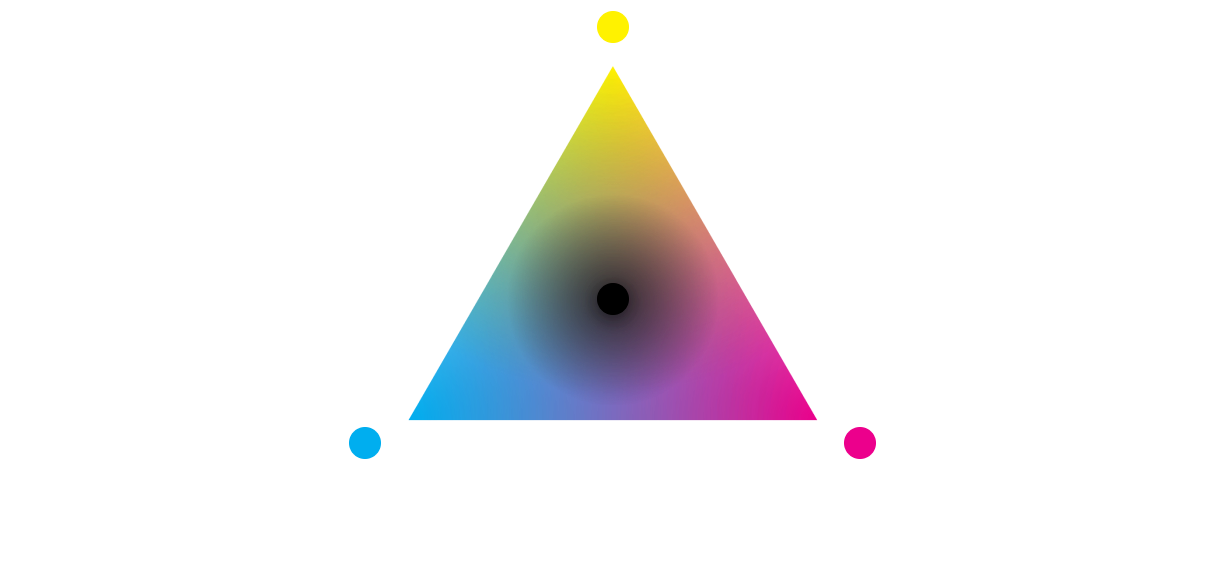
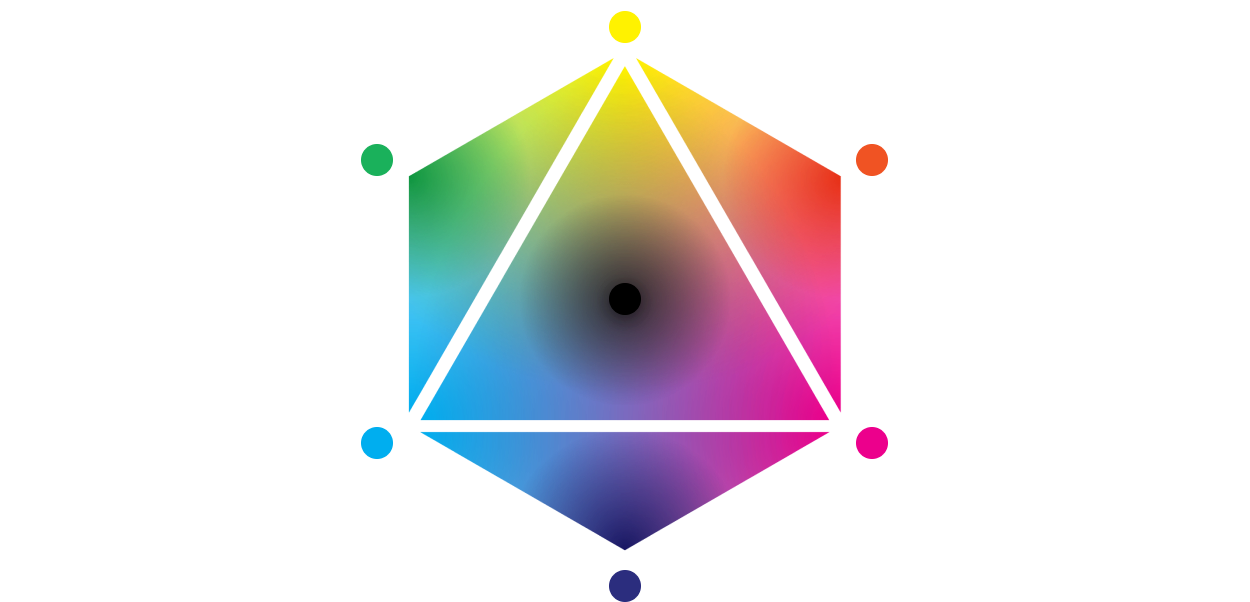
The main purpose of EloChrome is to depict vibrant images by producing more accurate colors and offering a wider color gamut compared to a standard CMYK printing process.
Colors created by mixing of 2 or 3 EloChrome inks can be clearer, stronger and brighter when compared to printing with a single spot ink.
Each of the 9 EloChrome inks is referred to as a “single color”.
A composite color achieved by mixing 2 or 3 pure inks is referred to as a “color build-up”.
Cyan
Magenta
Yellow
Black
EloViolet
EloOrange
EloGrey
EloGreen
Opaque-White
Aa
Pure ink single colors allow for finer details and thinner lines.
Aa
Composite color build-ups require additional thickness for the application of trapping, in order to ensure optimal quality, production stability and robustness.
Artwork can be delivered using CMYK and/or Pantone spot colors. In all cases, our pre press specialists will convert the delivered colors into EloChrome color build-ups. At the same time we pay special attention to matching the delivered values and/or color targets as closely as possible. Some spot colors, however, can be difficult to match using a standardized extended gamut system such as EloChrome (e.g. pastels, fluorescents and metallics).
We encourage you to contact our repro specialists if considering the use of such tints.
Repro Operations Hub is a department within Elopak which handles the coordination of all the prepress work. It is responsible for artwork evaluation, preproduction, proofing, planning and customer communication. This team of industry professionals consists of design managers, DTP-operators and quality checkers, all working closely together.
Every artwork supplied to Elopak Repro Operations Hub makes the same journey:
A customer or a design agency supplies artwork to Elopak, which is then forwarded to the Repro Operations Hub. It is received by the responsible Design Manager.
Delivered artwork is thoroughly checked against Elopak requirements, to make sure the printing will result in the best quality possible.
Incoming check feedback is provided to the design agency and/or customer. The artwork can either be accepted or rejected. The Repro Hub can do small modifications to meet the production demands. This is always communicated as soon as possible.
When the artwork is part of a range of products, this will be specified to ensure similar elements (e.g. logos) will be treated in the same way. All artworks will be forwarded to our prepress specialists. They have the responsibility to ensure that delivered artwork fulfills the customer expectations while also meeting Elopak production demands and securing optimal and consistent quality.
The prepress specialists convert e.g. Pantone colors to EloChrome. Images are optimized. Supplied color targets or Pantone reference colors are matched.
Our process quality experts check the prepress output before soft/hard proofs can be delivered to the customer.
The processed design is uploaded in our web-based design progression and collaboration tool, PakTrack, in the form of a PDF soft proof. All relevant parties involved are automatically notified that the design is available for review.
A soft proof is an electronic version of the print-ready artwork, specifically adjusted for the Elopak printing process. It is primarily used for text and layout approval, before proceeding with hard proofs for color review.
A digital hard proof is made – this is called the EloDot. This standardized digital proof is produced using special paper and inks in order to simulate the characteristics of the printing process. This proof is then sent out to the customer and/or the design agency.
Customer and/or the design agency gives feedback based on the delivered EloDot proof. (Please note that no visual adjustments can be made on the printing press, meaning that the Elodot proof would need to be customer approved, without comments, before the release of production.)
After receiving the final approval, the artwork is submitted for a preproduction check by our final-check controller. They will make sure that all approved designs are available to the production plant no later than 48 hours post approval
A customer or a design agency supplies artwork to Elopak, which is then forwarded to the Repro Operations Hub. It is received by the responsible Design Manager.
Reprographic work is meant to turn a designer’s idea into real-life printed packaging material through a specific chain of processes. To that end, Elopak operates a dedicated Repro department that evaluates and adjusts customers’ digital files so that the artwork is compatible with EloChrome printing. Images are optimized, colors are converted and matched, trapping and other process-specific requirements are implemented, so that every design is produced to optimal quality and print robustness.
Flexo printing is a high-speed web-based print process where some print-to-print registration variance may occur. Consequently, it is of paramount importance that the guidelines for text size and line thickness are strictly followed.


Trapping or cutback is applied in order to prevent visible color-to-color register deviation and unsightly white lines in printing. The term trapping relates to instances where two colors meet. The lighter color is slightly expanded into the darker to create an overlap. This yields a darker outline.
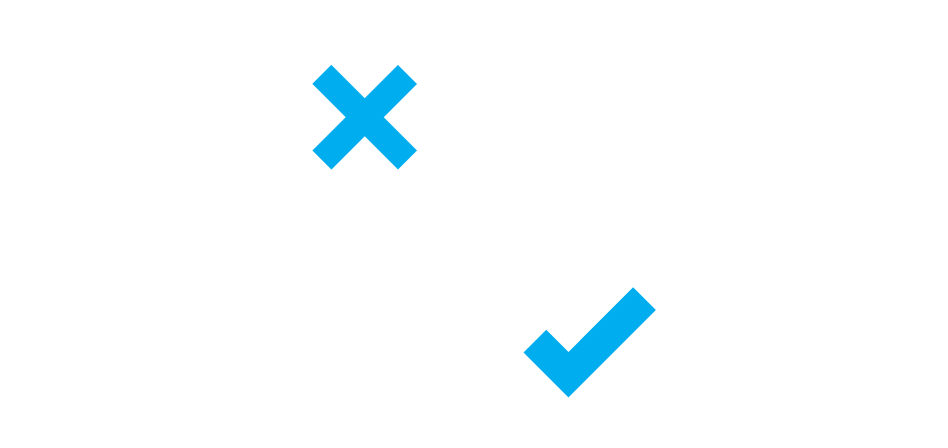
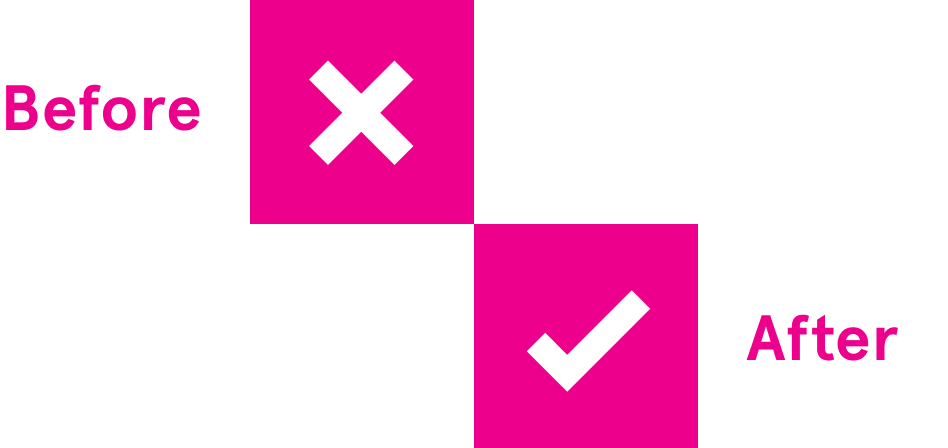
Designers are not required to make allowances for trapping in the supplied artwork. Elopak will ensure that the correct process-specific trapping is applied where necessary. Depending on design complexity, trapping or cutback may vary from 0,05 mm up to 0,25 mm.
Adherence to print specification allows Elopak prepress specialists to correctly apply trapping and avoid the side-effects of print-to-print registration variance.
Halftone dot
Doton a plate
Dot gain is a phenomenon that causes printed material to look darker than intended and is inherent in the process.
This happens because the diameter of halftone dots increases during printing.
If objects in your design have gradients of color in them (e.g. vignettes, shadows, backgrounds), they cannot simply fade to white. They must at least contain the minimum allowable amount (1%) of all the colors you are using for that particular gradient.
In order to minimize the dot gain effect, our prepress specialists will apply a compensation curve. However, you should still be aware that the tonal value of 1% in the artwork will result in approximately 13% on the printed carton.
Tonal
value of
1%
On printed
carton
~13%
Since halftone dots cannot simply fade to zero due to the minimum dot requirement, soft drop-shadows and highlights will have a different visual effect to the digital file. It is therefore best to either reduce the use of drop shadows or use controlled endings instead.
The example below best illustrates the adverse effect soft shadows will have in flexographic printing.
Whenever new artwork is supplied, please make sure to request the appropriate grid/keyline from Elopak personnel. All designs must be delivered on a correct Elopak grid.
In order to facilitate artwork application, the clipping area is tinted and only this area should be used for the layout (as illustrated below).
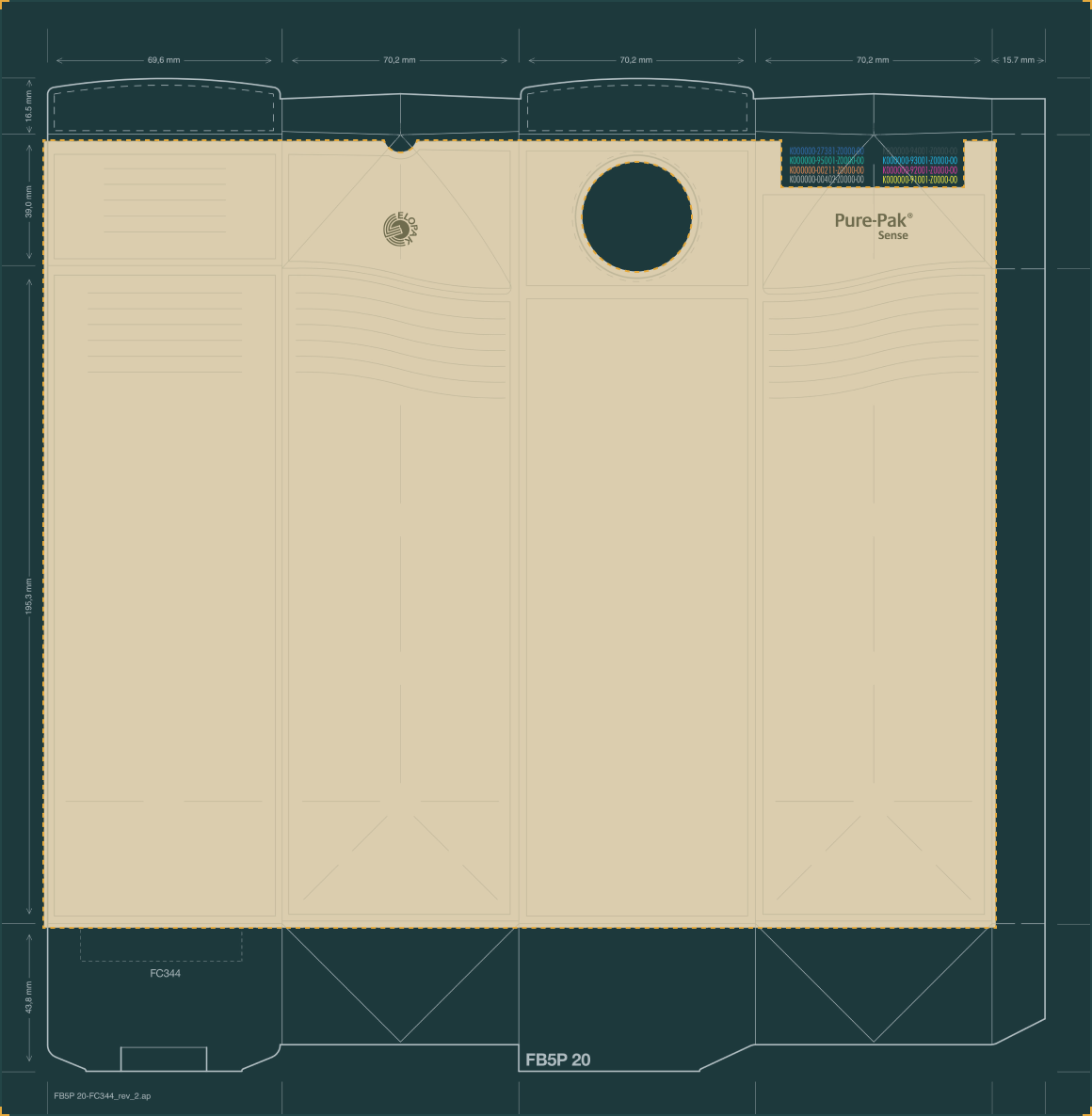
It is not allowed to alter or modify Elopak grids in any way, as they are size-accurate technical drawings of actual die tools.
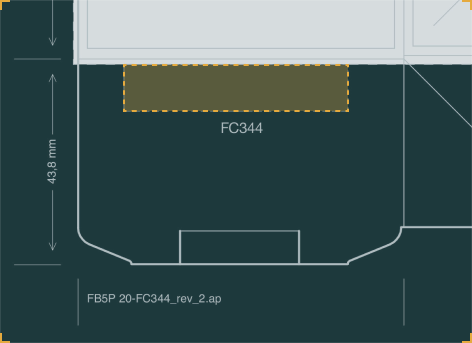
The bottom area marked with a dotted line may be used for article numbers, food-safe logos or a bottom bar code in a single printing color.
Safe zones need to be strictly adhered to.
The top fins are reserved for minimum print only (e.g. best before info, opening arrows).
Some special configurations (eg. PurePak® Sense) allow for a larger printed area (please consult Elopak Repro Department).
For the eSense configuration, however, print is mandatory on the top fin of panel 1. Either the entire clipping area (solid fill) or a relatively large design element or text can be printed. If the delivered artwork does not contain printing elements in the top fin of panel 1, the area will be tinted grey during the repro process.
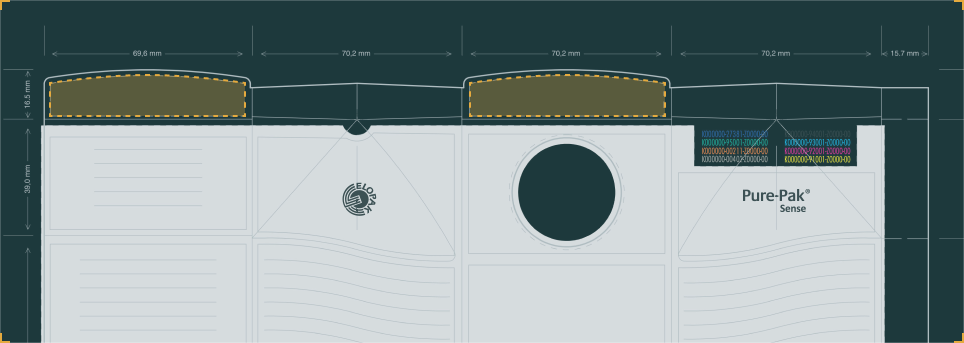
If there is a cap closure on the blank, please keep all text and design elements outside the cap safe zone.
This area is marked with dotted lines.
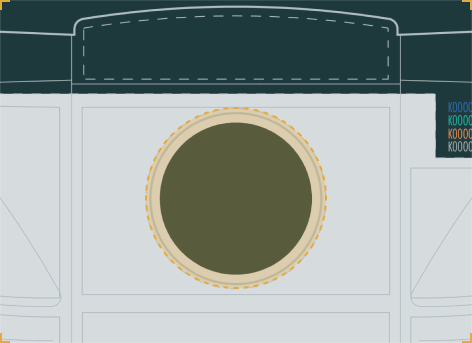
Text can either be set in a single pure EloChrome color (safest choice for small text) or as a composite color build-up.
For single color positive text we require a minimum of 5 pt sans-serif font. Negative and multi-color text requires a minimum of 7 pt bold sans-serif font. We recommend to have the text as large as possible in order to secure optimal readability.
Font
min size
Line
min thickness
Single color positive text
Aa
5pt
sans-serif
0.15mm
Negative and multi-color text
AaAa
7pt
bold sans-serif
0.35mm
All text in the supplied artwork must be converted to paths or outlines. For contingency, please include all used fonts in the delivered artwork package, in case of text corrections at a later stage.
Logos should be delivered as vector graphics. Please make sure that logo text size and line thickness is within the required print specification.
Preferably, images are to be delivered as either .tiff or .psd files, using CMYK color space, and should not be color managed (color profiles need not be embedded). Minimal required resolution is 300 dpiSee more. Please leave image layers unflattened.
File type
extension
.tiff or .psd
Colors
color management
CMYK
Not color managed
Color profiles need not be embedded
Resolution
minimal required
300dpi
image layers unflattened
The FSC label can be applied on FSC certified boards. Placement needs to strictly follow FSC guidelines for size and clear area. The label is printed using the darkest single solid color available in the design and needs to have a clear area of 2 mm all around, in all instances.


The FSC label is available in most languages. The label can be placed as either landscape or portrait and comes in two sizes.
Standard size
logos
1L and more

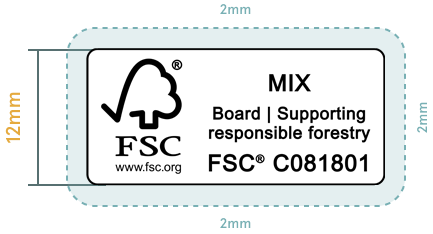
Mini size
logos
0.5L and less
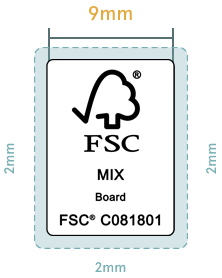
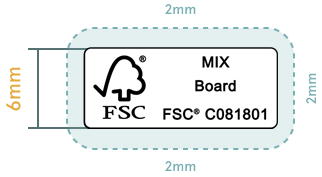
For best results, the use of black text on a white background is recommended. If there are no unprinted/white areas available, the label components may be printed in black or white on a background color with sufficient contrast.
The background should always be a solid color or a soft pattern. If the background is either patterned or an image, the label must be placed on a semi-transparent rounded rectangle. Placement of the label on the bottom of the carton is not allowed.
For more on FSC guidelines, please consult the official Forestry Stewardship Council presentation.

Elopak’s EloChrome system is fully compatible with Digimarc technology. If you wish to supply a Digimarc enhanced artwork, please contact Elopak Repro for more information on requirements and capabilities.
If there is a demand for reference color match, a hard copy must be supplied together with the relevant artwork. Please note that, due to the board composition (especially with the Natural Brown Board), the matching of some color targets is not possible.
If no target print is supplied, the reproduction result will be based on standard Elopak color and dot gain profiles.
If a Pantone Guide is to be used for color matching, the target spot color needs to be available in the Solid Coated Pantone Plus Series Formula Guide.
Elopak offers a standardized digital proof, named the EloDot. This proof simulates the characteristics of the printing process. The EloDot will be used for measurementSee more and visual comparison during the printing process.
